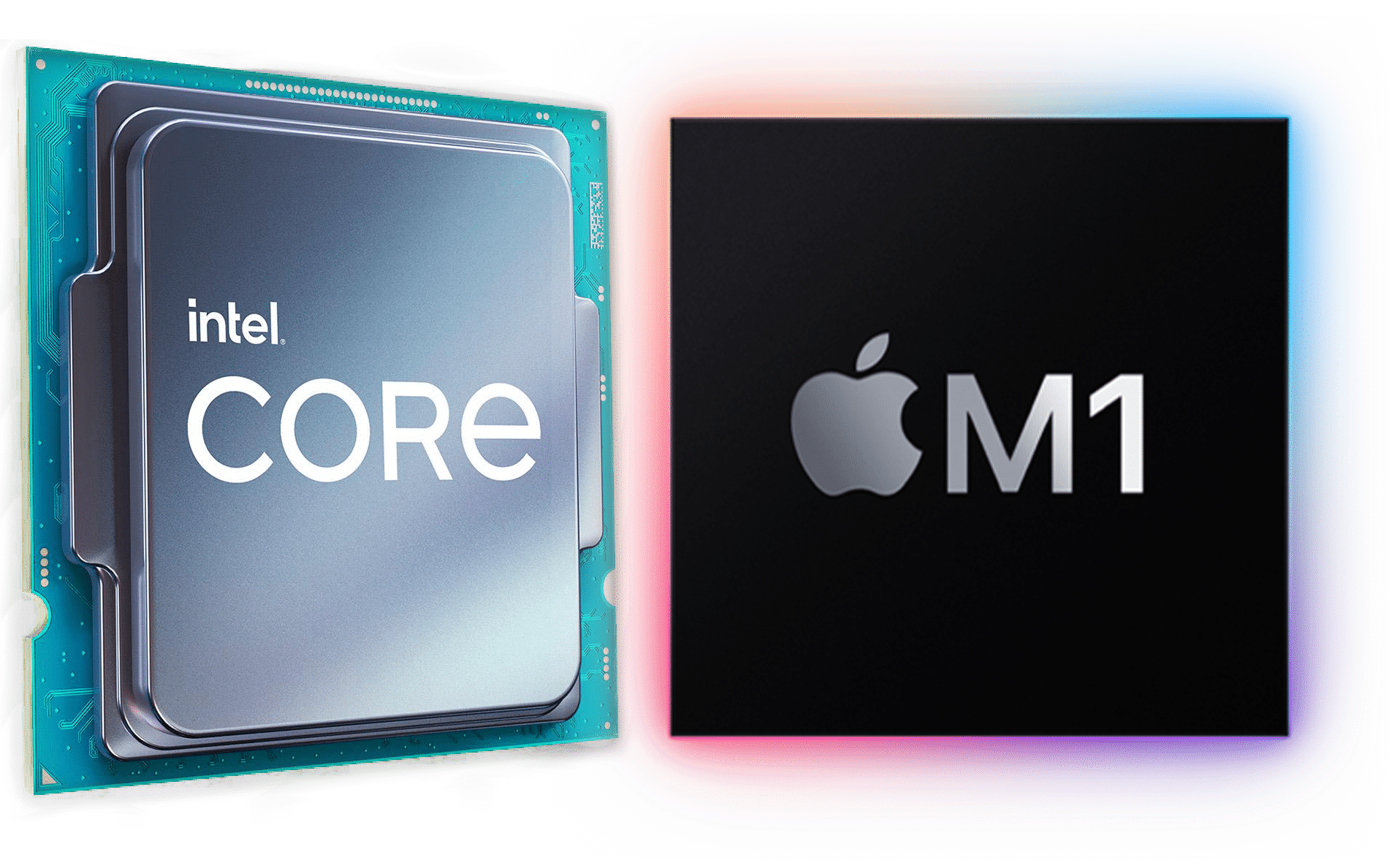FutzVerb is a filter, distortion, lo-fi effect, sub octave generator, device simulator, reverberator, and more. In short, a great audio mangling processor.
Building on the very popular FutzBox plug-in, FutzVerb contains the same prefiltering and distortion features, and adds a sub octave generator, relocatable SIMs and Lo-Fi effects (pre verb, post verb, or in the reverb tank itself), and plenty of other tools to fine tune your next distortion masterpiece. The FutzVerb reverberation engine includes a wide variety of reverb and reflection types, two early reflection stages, drift modulation, and stereo field adjustment. A dynamics section post reverb can gate or duck the reverb output as needed.
Like FutzBox, FutzVerb uses SIMs (Synthetic Impulse Models) to provide accurate modeling in an extremely optimized format, allowing FutzVerb to use less dsp power than conventional convolution based products. Furthermore, SIMs can be scaled in real-time and changed on the fly.