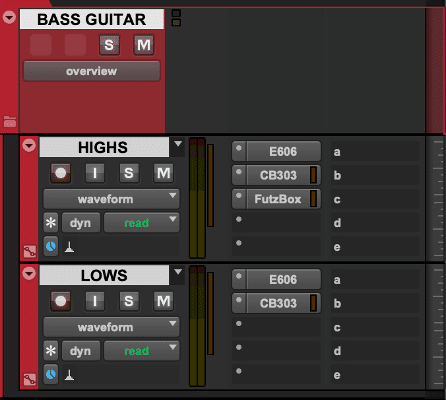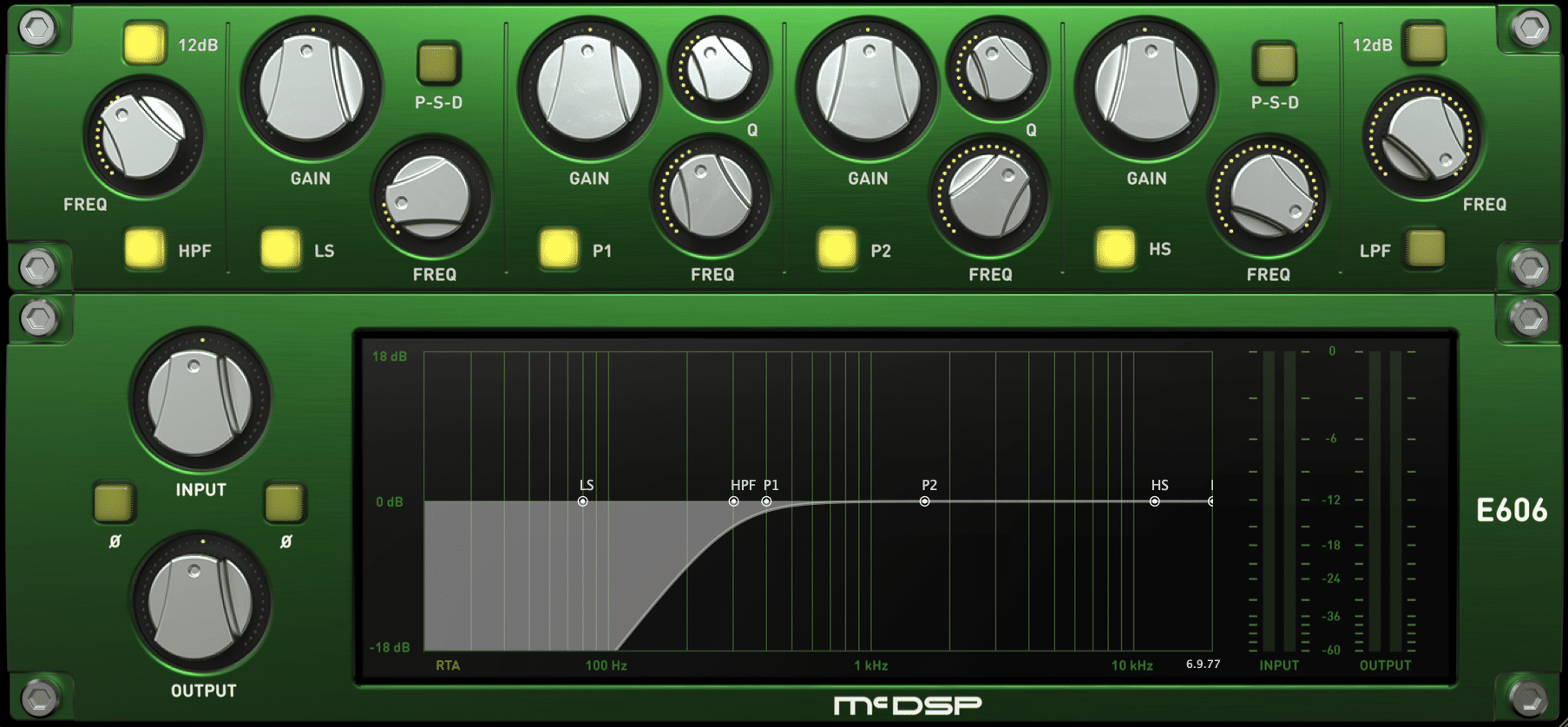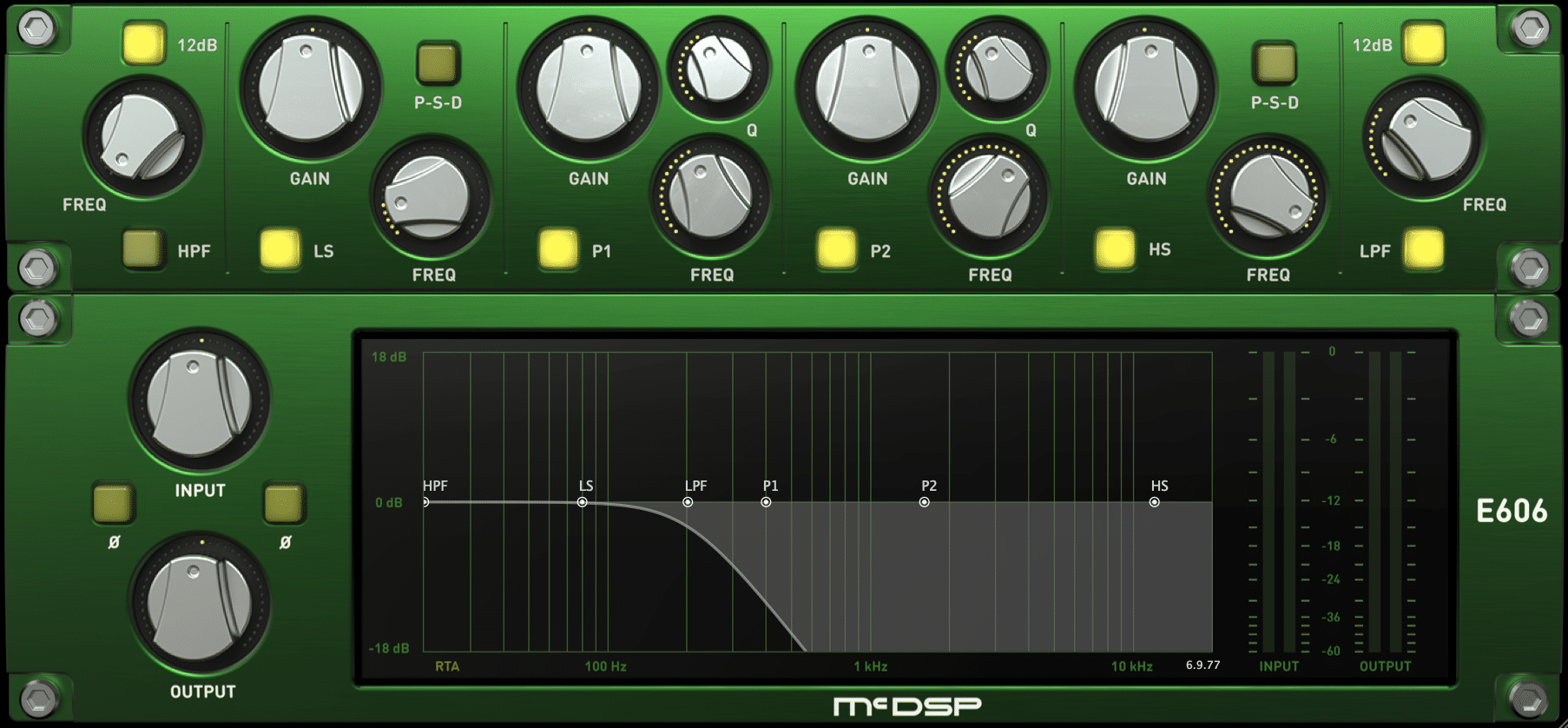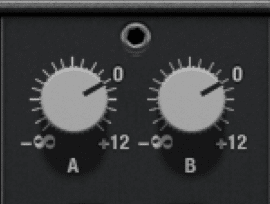Why You Should Split Your Bass Guitar Tone
Splitting a bass guitar signal into two parts (high-end and low-end) is a very common mixing technique in various genres of music, but why? Don’t you have to create another track to split a bass tone, and, if so, wouldn’t that just make things more complicated? How do you split a bass tone anyway, and what does it mean to split a bass tone?
In this post, we will answer all these questions and more.
What Does it Mean to “Split” a Bass Guitar Tone?
Splitting a bass guitar tone involves separating the tone into two parts: high-end/high-mids and low-end/low-mids. Some mixing engineers even like to split their bass into three parts: high-end, mids, and low-end, but we’ll stick to two parts in this post.
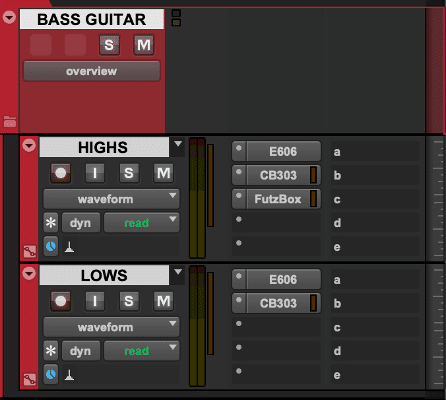
Why “Split” a Bass Guitar Tone?
The main reason you’d want to split your bass guitar tone is so that you can have as much control over the tone as possible. By splitting your tone into multiple parts, you’re giving yourself the ability to process different segments of the frequency spectrum individually, all without affecting portions of the tone that are on the opposite side of the frequency spectrum.
Let’s say you have a mix that sounds great, but your bass guitar’s high-end isn’t quite cutting through the way you want it to. Let’s also say that you’ve split up your bass tone into two parts: one part is all highs and high-mids, while the other part is all lows and low-mids. Instead of opening up an EQ plug-in and making tweaks, you can simply turn up the highs/high-mids track.
If you decide you’d still like to EQ the bass to make it pop out more that’s fine, but if your bass is split in two, you won’t have to worry about making changes that will affect the lower register of the bass. The same concept can be applied with compression and other types of processing such as saturation!
Method 1: High-Pass and Low-Pass Filtering
The most common way to split up a bass tone is to duplicate the track your bass is on, use an EQ plug-in such as FilterBank to put a high-pass filter on the original track at around 300 Hz, put a low-pass filter on the duplicate track at around 200 Hz with an additional EQ plug-in instance, and process the two tracks independently.
Splitting a Bass Tone with FilterBank by McDSP
However, with the McDSP 6060 Ultimate Module Collection, there’s an easier way!
Method 2: The McDSP 6060 Ultimate Module Collection
Another way to split a bass tone is to use the McDSP 6060 Ultimate Module Collection’s Split Mode. This method is quite a bit simpler than Method 1, as it keeps all your processing within one plug-in and doesn’t involve duplicating any tracks. The first step is to instantiate the 6060 on your bass guitar track. From there, put an MEF1 module in module slot 1, and another MEF1 module in module slot 4. On the MEF1 module in slot 1, turn the high-cut knob all the way down to 800 Hz, and on the MEF1 module in slot 4, turn the low-cut knob all the up to 800 Hz.
Next, click the “I” button on the bottom left corner of the MEF1 module in slot 4. This will enable Split Mode, which will duplicate the signal, send it down two signal paths, and allow us to control each signal path independently.

The McDSP 6060 Ultimate Module Collection Utilizing Split Mode
Now, modules 1 - 3 will process the low-end on signal path A, and modules 4 - 6 will process the high-end on signal path B.
At this point, you’re free to process each part of the bass tone however you’d like. Hear some annoying harsh frequencies in the highs and high-mids? Put an EQ module, like the British-E, in slot 5 and use it to dial back the harshness. Is your low-end a bit too dynamic? Use a subtle compressor module, like the C671, in module slot 2 and even it out a bit.
Additionally, splitting your bass tone this way allows you to control the overall level of the bass’s high-end and low-end with the two knobs at the top right corner of the plug-in. Want more high-end? No need to tweak an EQ, simply turn up signal path B. Want more lows? Turn up signal path A!
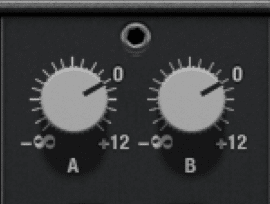
The 6060’s Channel Volume Knobs
How does it sound? Find out by checking out the audio files below! The first one is a bass tone before processing with the 6060’s Split Mode, while the second one is that same bass tone with processing.
Want to check out the 6060 for yourself? Try out a free 14-day, fully functional 6060 Ultimate Module Collection trial here. As always, we hope you learned something new! Be sure to sign up for our newsletter below to stay up to date on all things McDSP. We’ll see you next time!