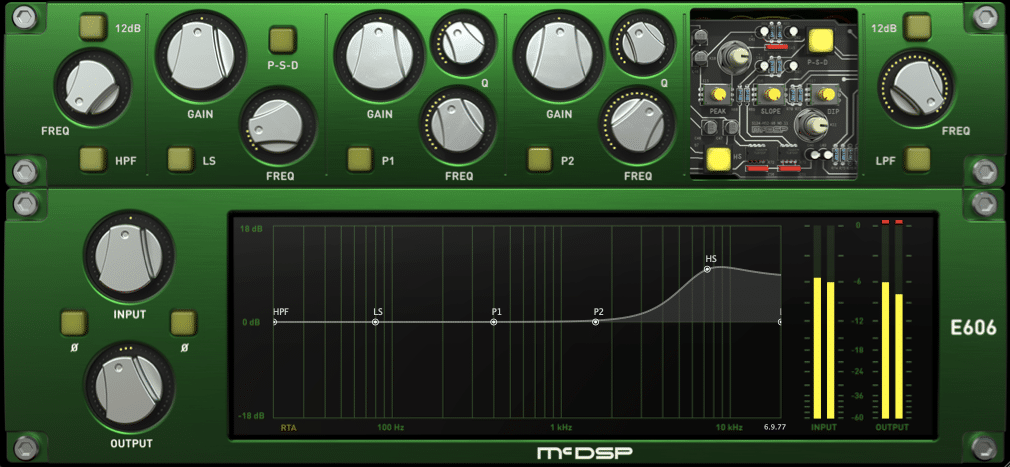With so many EQ options on the market, some questions every audio newcomer is bound to ask are: Do different EQs sound different from one another? What makes one EQ better than another? Don’t they all do the same thing?
Learning more about what makes different EQs different from one another and doing some shootouts yourself will help you come up with a good answer. In this post, we’ll give you some help with both of those things!
Not All EQs Are Created Equal
The first thing you need to consider when comparing EQ plug-ins is that not all EQs are created equal! Some EQs are modeled after classic designs, some have unique algorithms that aren’t modeled after anything.
Additionally, many EQs were designed with specific use cases in mind. For example, on an aggressive EQ, a 5 dB boost at 8 kHz might produce some incredibly harsh high-end. On the other hand, on a less aggressive EQ, you might find that you could boost up to 10 dB of 8 kHz before you hear any negative, harsh side effects. That means that the shape/slope of the equalization curve can be very different between EQs.
Various McDSP EQ Plug-Ins
Remember that it usually doesn’t matter if you’re boosting a frequency by an exact number. All that matters is that your EQ moves are solving a problem and making a source sound better than it did before!
Take Inventory of Your EQ Plug-Ins
Great, now we’ve established that all EQs bring something different to the table, but what does that mean in practice? A good way to figure that out is by taking inventory of all your EQ plug-ins so that you understand them inside and out.
Gather up a few tracks with different instruments, such as guitar, drums, keys, etc. From there, load up all the EQ plug-ins that are installed on your computer on each of the tracks. Dial them all in with the same exact settings and see which ones you like the most on each instrument! Be sure to experiment with both very aggressive and less aggressive cuts and boosts.
A Potential Setup for Comparing EQs
Do some EQs sound better on guitars than others? Is there a particular EQ that handles boosting low-end better than any of the others? Take notes of everything you notice so that you can try new things on your next mix that you probably wouldn’t have tried otherwise. Most importantly, be sure to repeat this process any time you buy more EQ plug-ins so you don’t lose track of what you have!
Controlling EQ Curve Shapes: FilterBank by McDSP
The McDSP FilterBank Plug-In with Different Peak-Slope-Dip Settings
FilterBank gives you unparalleled control over the shape of your high and low shelf filters with its unique peak-slope-dip parameters! These controls make this EQ incredibly versatile and easily moldable for any situation.
Use the Peak parameter to control the amount of overshoot, or “peak”, in the shelf portion of the EQ response. You can also use the Slope control to affect the slope of the EQ shelf. Lastly, the Dip parameter controls the amount of undershoot, or “dip”, in the shelf portion of the EQ response.
To hear a couple different FilterBank peak-slope-dip configurations, check out the acoustic guitar audio example below! The first clip is the acoustic guitar with FilterBank bypassed. The next clip features that same acoustic guitar with a FilterBank high-shelf that has its peak and slope parameters maxed out, and the final clip has the same settings from the second clip except the peak and slope controls are at much lower values.
Pay attention to the way that the high-end sounds noticeably more aggressive in the second clip, while the third clip sounds like it has more high-end but it doesn’t sound as aggressive. It sounds like we boosted more in the second clip than in the third clip, but all we did was change the peak and slope parameters! To see the exact settings we used in these clips, check out the FilterBank screenshots above. The one on the left is the second clip, and the one on the right is the third clip.
Recorded by Eduardo del Aguila
Boosting or cutting high-end or low-end on a source but it doesn’t sound quite right? Chances are you can get what you’re looking for just by experimenting with the flexibility offered by each of the peak-slop-dip parameters. These features, along with FilterBank’s classic sound and 3 different configurations, make it an absolute no brainer purchase.
As always, we hope you learned something new! Be sure to sign up for our newsletter below to stay up to date on all things McDSP. We’ll see you next time!