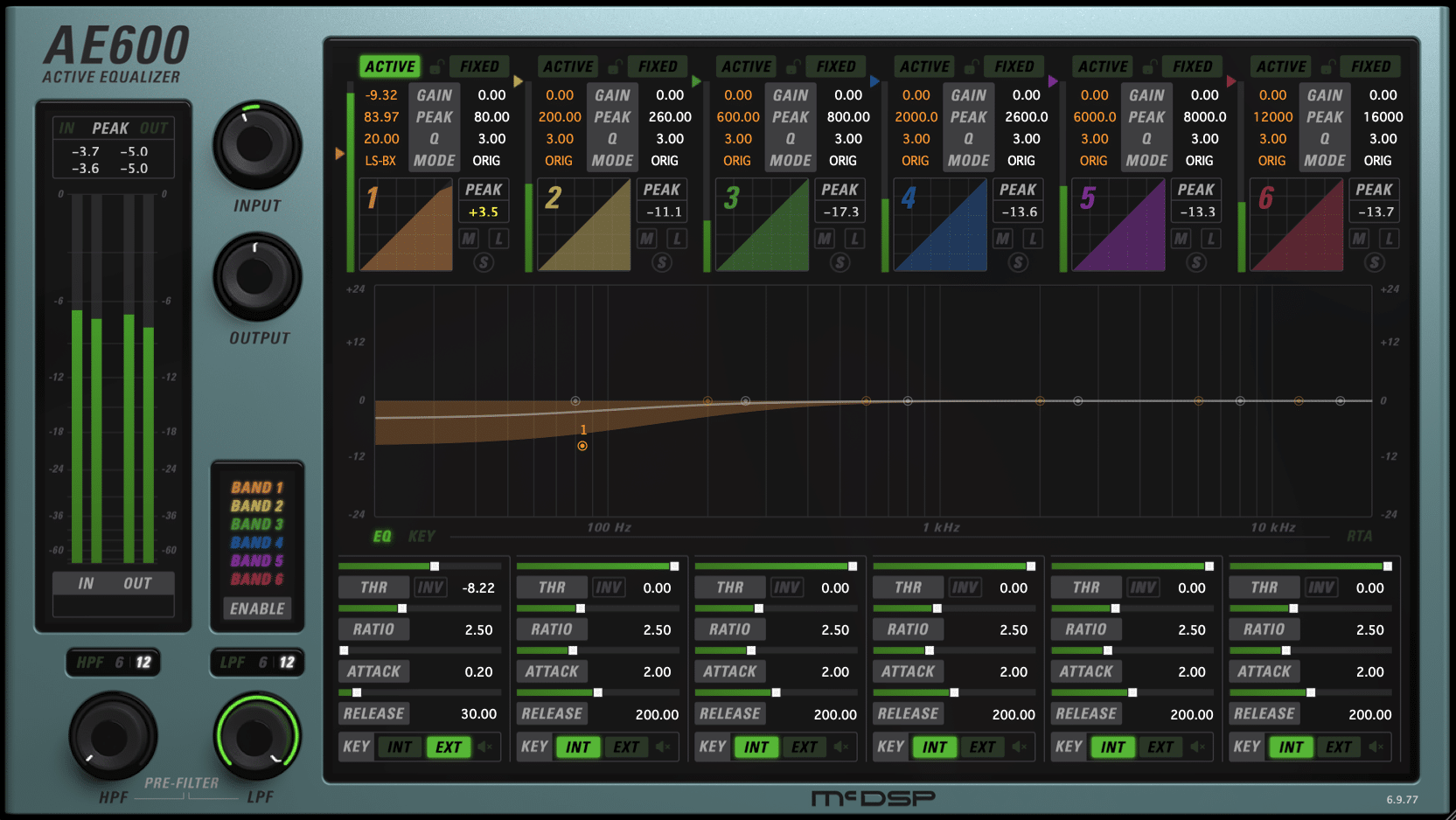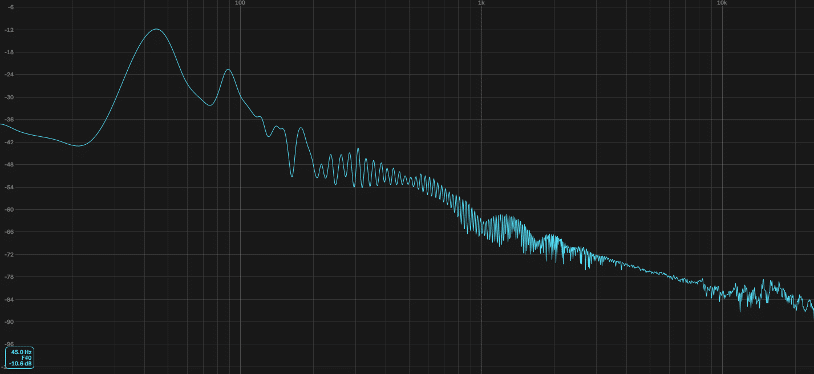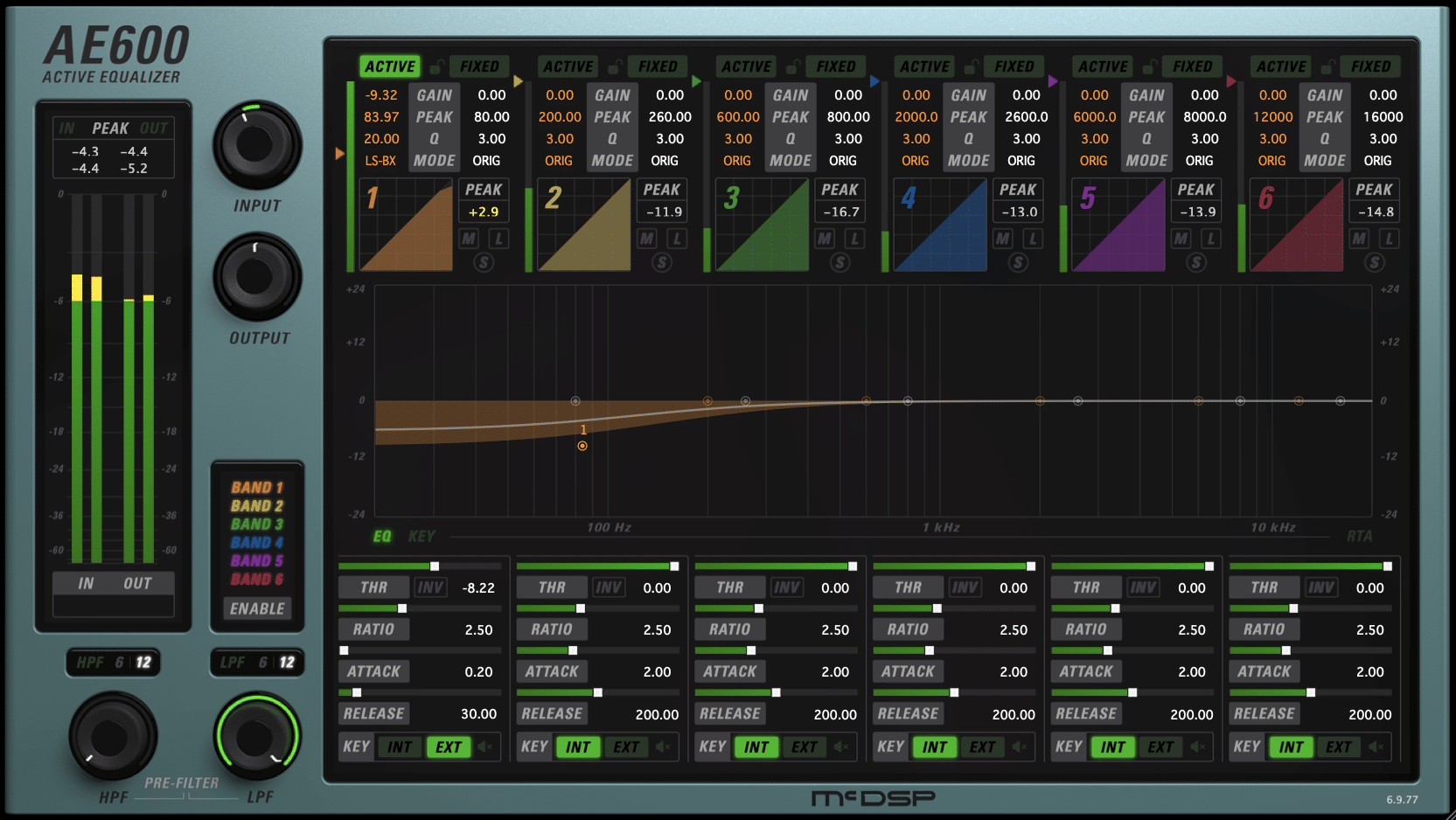Sidechain Kick and Bass
One of the most common production techniques around is sidechaining your bass to your kick drum so that your bass gets turned down every time your kick drum hits, thus creating more room for your kick. Although this is known for being a popular trick in EDM, it is quite prevalent in other many other music genres.
However, in this post, we’ll be talking about how to sidechain your kick drum to only the low-end of your bass, as opposed to the bass’ entire frequency spectrum. We’ll also touch on why you might want to do that in the first place!
Why Sidechain Your Kick to Only Your Bass’ Low-End?
As previously described, sidechaining your kick signal to your bass signal is quite a common technique, but what happens when you have a bass instrument, such as a distorted bass guitar, with a lot of high and high-mid frequency information? In this case, the sidechaining effect would be quite obvious, and in most genres with distorted bass guitar, you likely won’t want the effect to be that obvious.
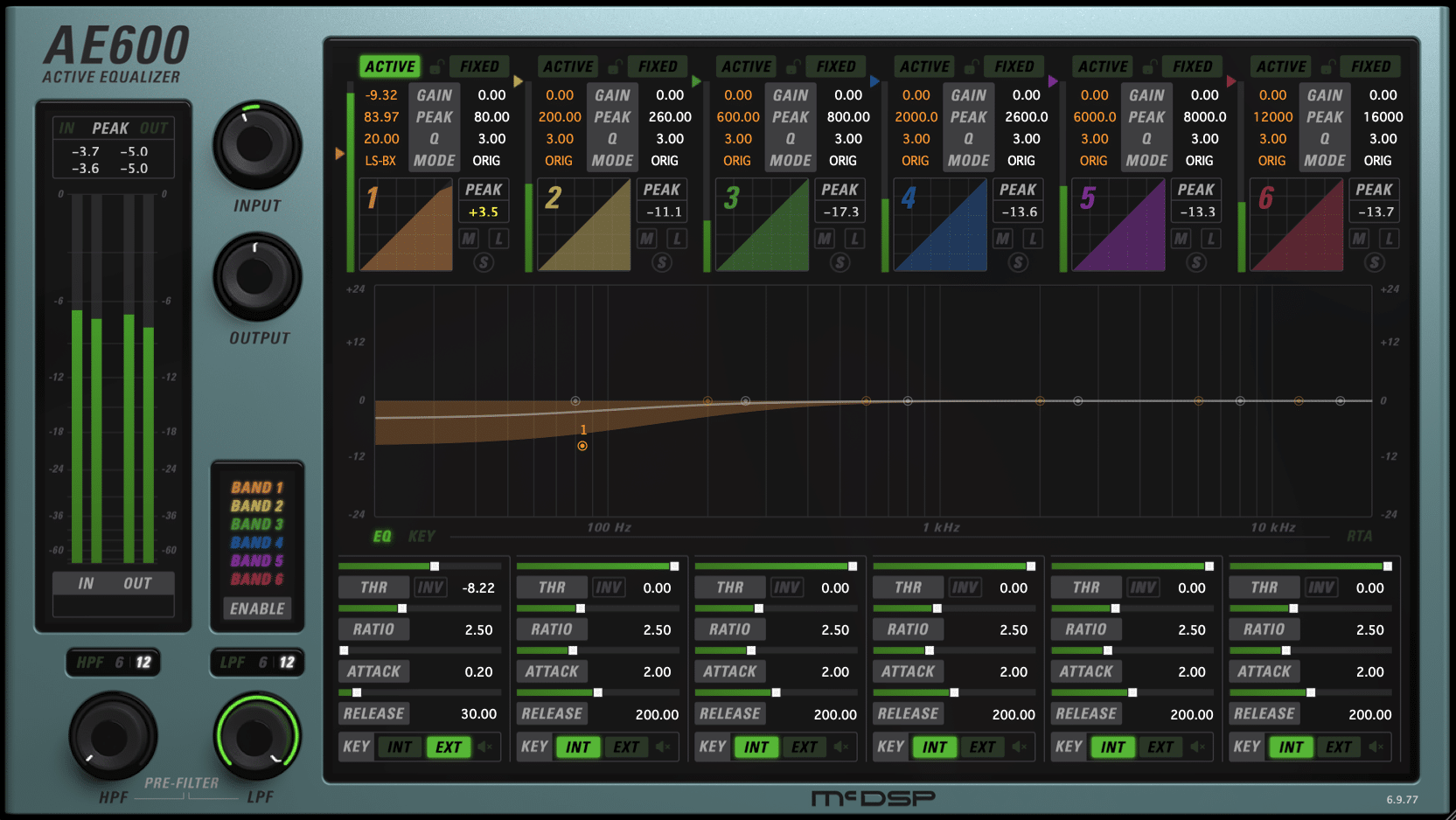
Ducking a Bass Synth’s Low-End to Make Space for a Kick
In situations like these, sidechaining your kick to only the low-end of your bass is a perfect strategy, as it allows you to let your kick’s low-end punch through the bass just the right amount without attenuating the rest of the bass’s frequency spectrum
How Do You Sidechain Your Kick to Only the Low-End of Your Bass?
In order to utilize this technique, you’ll need a multi-band compressor or active/dynamic EQ plug-in with sidechain support. Although it’s not 100% necessary, it comes in handy to use one that allows for the sidechain key input to be disabled on some bands while it’s enabled on others. This way, you can use the same plug-in to attenuate your bass’ lows with the kick and perform any other processing you need without using an additional plug-in!
Next, when dialing in your multi-band compressor or dynamic/active EQ plug-in, make sure that the portion of the bass’ frequency spectrum that’s being attenuated matches the punchy portion of your kick drum’s low-end! For example, making room for your kick by ducking out the 40 - 80 Hz range on your bass isn’t very useful if your kick drum doesn’t have a prominent 40 – 80 Hz frequency range to begin with.
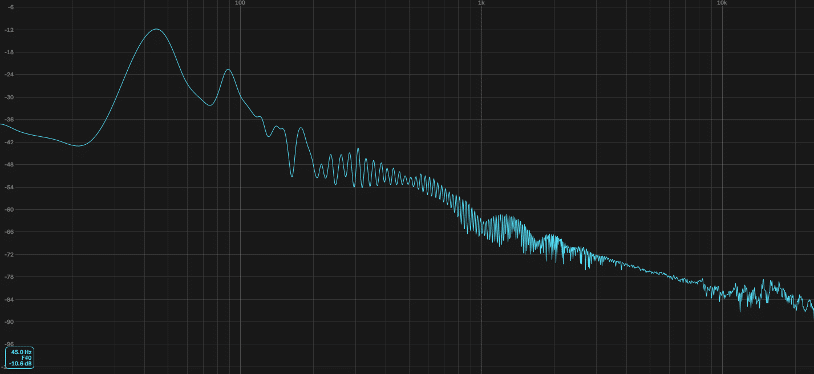
Kick Drum with a Fundamental at about 45 Hz
Once you’ve taken these factors into account, dial in your settings to taste and you should be good to go! However, make sure your monitoring environment allows for you to hear your low-end properly so that you can make the best decisions possible.
Sidechaining Your Kick to the Low-End of Your Bass with the McDSP AE600 Active Equalizer
Now that you have a good idea of how to sidechain your bass’ low-end to your kick drum, let’s talk about a plug-in that’s perfect for this technique! The McDSP AE600 Active Equalizer offers you the ability to use a sidechain input to trigger only some bands as previously described, so it’s perfect for this application.
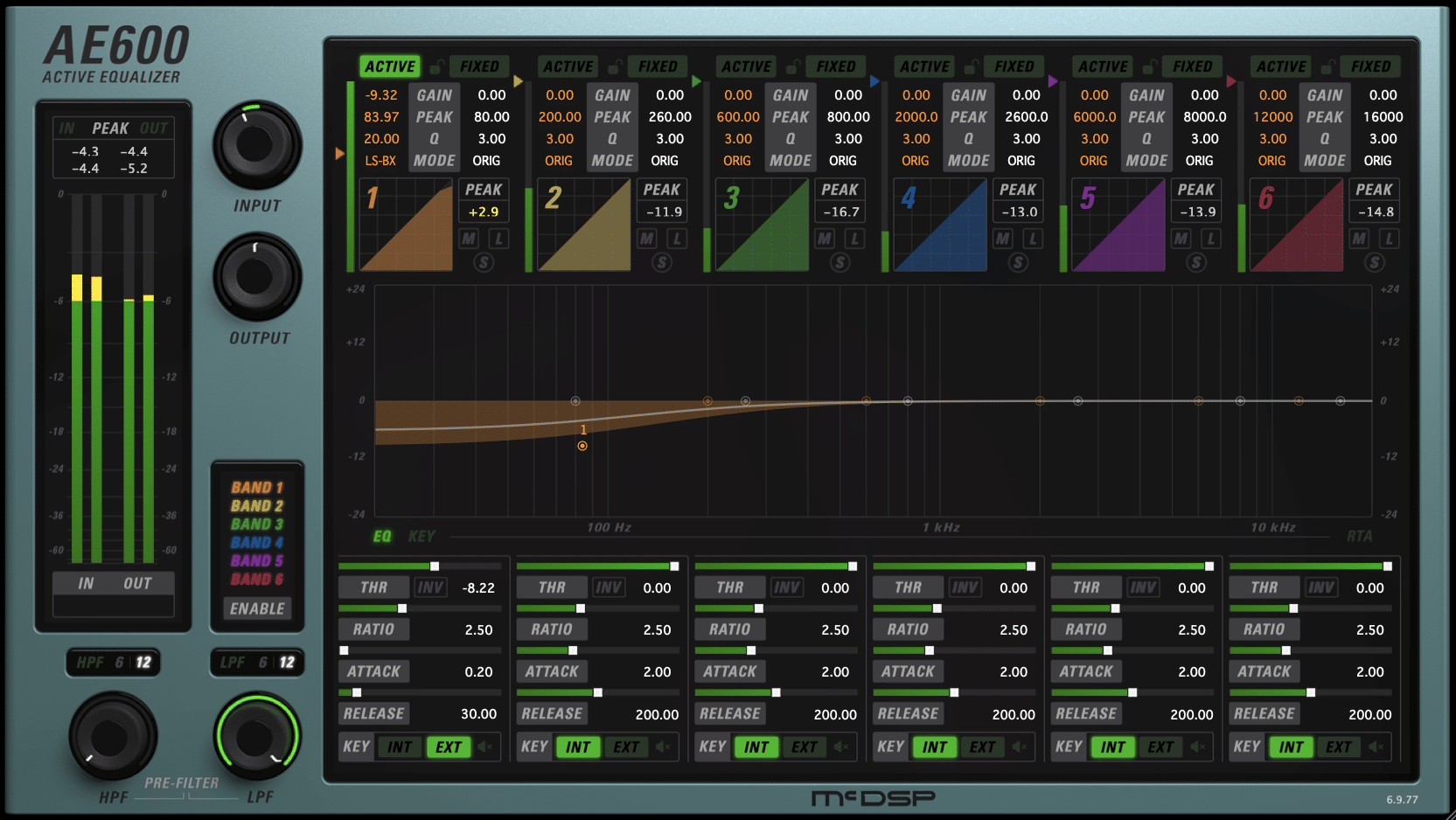
The McDSP AE600 Active Equalizer
Not only that, but it also has quite a few controls for each band, such as attack, release, ratio, different curve shapes, and more, that allow you to make very detailed changes. Simply load it onto your bass track, make sure the kick drum is set as the sidechain input, and you’ll be good to go!
You’ll also be able to use the AE600’s 6 fixed bands and 6 active bands in conjunction with one another, which is an extra layer of flexibility not offered by parallel compression. You can even completely overlap the active bands with the fixed bands, allowing you to create very unique EQ curves.
Now let’s hear this mixing technique in action.
Below are a few different audio clips that will help you get an idea of what exactly the AE600 can do for you in this case. The first two clips are kick and synth bass tracks in solo, which will allow you to get an idea of what these clips sound like on their own without interacting with one another. Feel free to test out the settings used in these clips by copying them from the above AE600 screenshot!
The subsequent two clips feature those same kick and synth bass tracks playing alongside one another. The first one has the AE600 on the synth bass track bypassed, while the other has the AE600 engaged. With these two clips, pay close attention to the way that the sound of the low-end changes when the AE600 is bypassed and then engaged.
When the AE600 is bypassed, the low-end gets a little distorted and overbearing because the kick and synth bass are fighting with each other. However, when the AE600 is engaged, listen to the way that the low-end no longer gets distorted when the kick hits. Additionally, the high end of the bass remains the same as it was all along because the kick is only interacting with the low-end of the bass.
Want to check out the AE600 for yourself? Try out a free 14-day, fully functional AE600 Active Equalizer trial
here.As always, we hope you learned something new! Be sure to sign up for our newsletter below to stay up to date on all things McDSP. We’ll see you next time!