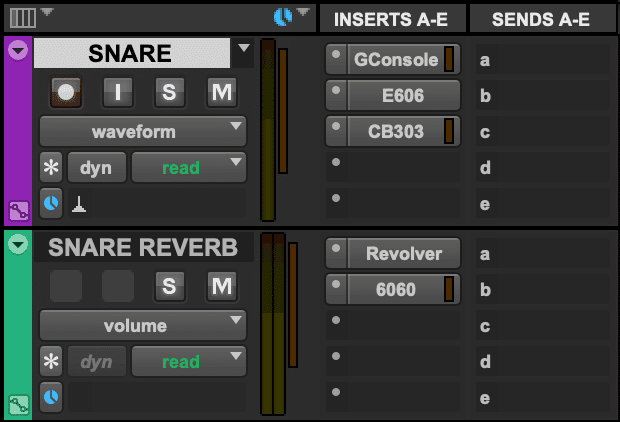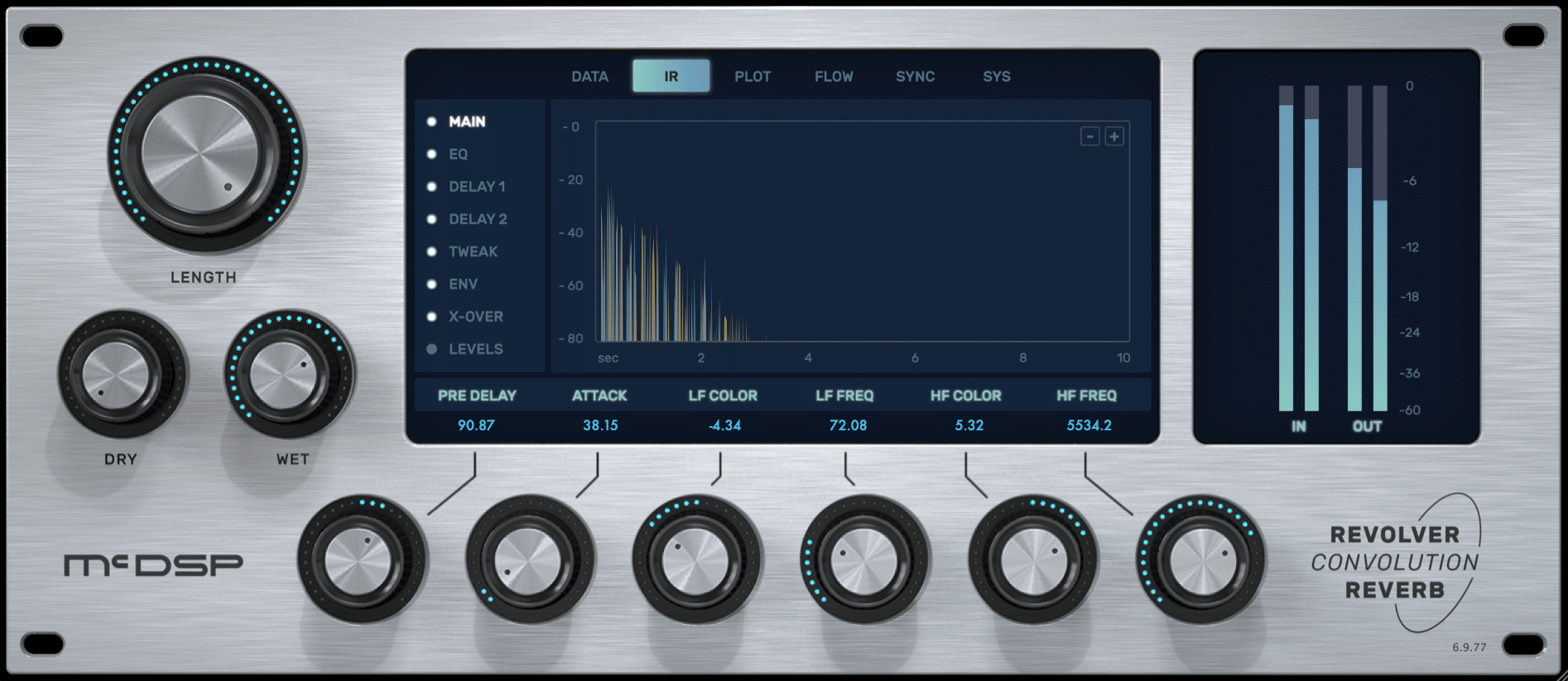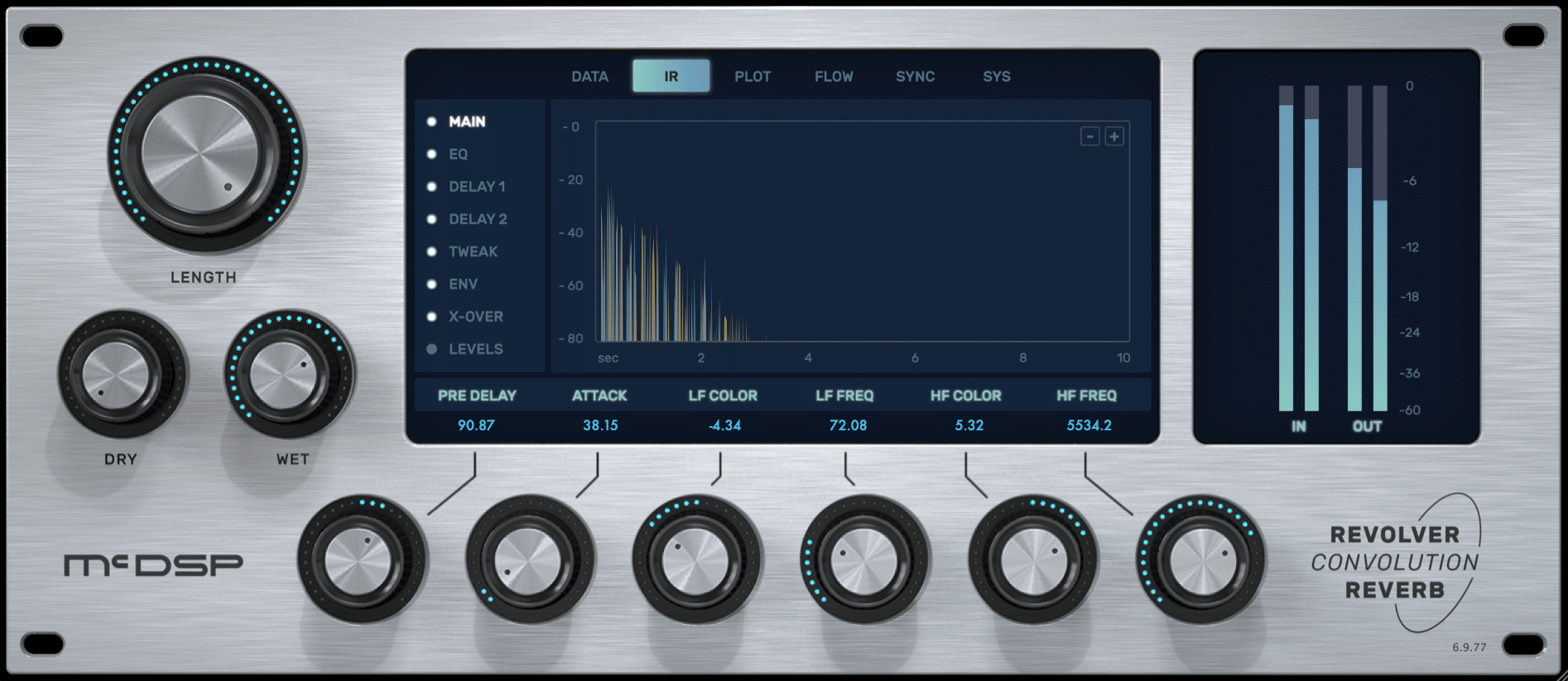Parallel Multi-Band Saturation for Drum Reverb
Let’s say you dialed in a drum reverb that sounds perfect when soloed, but the second you drop it into your mix, it disappears, gets drowned out by the other elements of the mix, or starts to sound small in context. This is a perfect time to try adding some parallel multi-band saturation to your drum reverb!
What is Parallel Saturation?
Parallel saturation is the process of creating a saturated version of an audio source and running it alongside the dry, unsaturated version. Parallel processing can be particularly useful when you’re using a saturation plug-in that does not have a mix knob, as you can simply use a send to use any plug-in in parallel with an unaffected source!
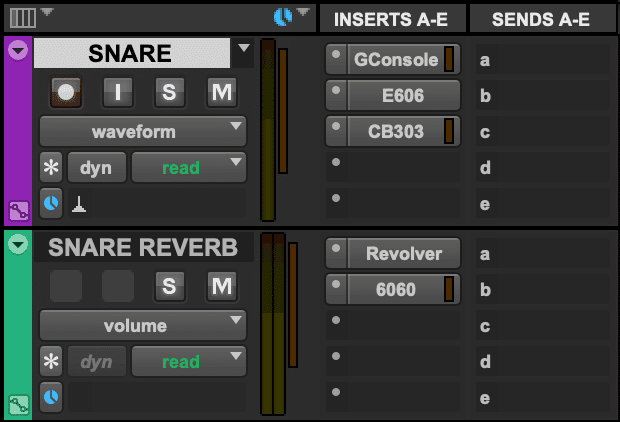
Running a Snare Reverb in Parallel on a Send
What is Multi-Band Saturation?
Multi-band processing of any kind is the process of applying an effect only to a specific frequency range, or multiple frequency ranges, as opposed to processing a signal’s entire frequency range at once.
Multi-band saturation is perfect for when you only want to saturate specific frequency ranges. For example, perhaps saturation an entire signal at once results in a harsh, brittle high end. To avoid this, you can use multi-band saturation to only distort the signal’s lows, mids, or both, all while keeping from distorting the high end!
As you can probably imagine, parallel saturation and multi-band saturation already bring so many possibilities to the table on their own, so why try and combine the two?
Combining these two concepts gives you an incredible amount of flexibility to do things like saturating your drum reverb’s mid-range in parallel with the unaffected/dry drum reverb, saturating the mids of a vocal in parallel, or adding some grit to your bass by saturating the highs in parallel.
Potential Signal Chain for Saturating a Reverb
Let’s talk about how to use parallel multi-band saturation on drum reverb in more detail.
One way to go about using parallel multi-band saturation on drum reverbs is to simply use an aux send! Note that, although you can use multi-band processing on any portion of a source’s frequency spectrum, we’ll be focusing on the mids in this case.
Start by sending your snare to a snare reverb aux track and send that snare reverb to another aux track that has a saturation plug-in on it. Also, make sure that you have an EQ plug-in before your saturation plug-in so that you can filter out the parts of the reverb that you don’t want to saturate. Usually, a low-pass and high-pass filter will get the job done just fine.
From there, dial in the effect to taste and you’re done!
Method 1 Signal Chain for Using Multi-Band Saturation on a Reverb
Method 2: McDSP 6060 Ultimate Module Collection
Although the previously mentioned method of creating a parallel multi-band saturation chain could definitely leave you with a great sounding result, another great option for this type of processing is the McDSP 6060 Ultimate Module Collection.
Using the 6060 for parallel multi-band saturation is a particularly great way to go about this process because it completely eliminates the need for creating any additional tracks. Simply instantiate the 6060 after your drum reverb plug-in, activate a filter module, bring in a saturation module, click the “I” button on the left most module, and you’re 95% of the way there.

Method 2 Signal Chain using the 6060 Ultimate Module Collection
After that, dial in the effect to taste and use the two knobs at the top right corner of the interface to balance the saturated signal on channel B with the dry signal on channel A. If you’re trying to follow along but you’re having some trouble, check out the 6060 screenshot above and use it as a guide.
We’re glad you asked! To hear what parallel multi-band saturation sounds like on a snare drum reverb, check out the audio clips below. The first one has the drums in solo with the 6060 bypassed, while the second one has the drums in solo with the 6060 engaged on the snare reverb.
To see the 6060 settings that were used to create this example, check out the 6060 screenshot above!
Artist: Christian Sasso
Song: Fever Dreams (this song is unreleased)
Producers: Christian Sasso + Julian Worden
Instagram: @sasshred
Want to check out the 6060 for yourself? Try out a free 14-day, fully functional 6060 Ultimate Module Collection trial
here.As always, we hope you learned something new! Be sure to sign up for our newsletter below to stay up to date on all things McDSP. We’ll see you next time!